After a very first preview on the Wysiwyg stand during the Prolight + Sound, our wait is finally rewarded by the official release of the R43 in October.
We were able to get in touch with Julien Ferreiro, better known as DonPelo, his nickname when signing all of his virtual gigs’ realizations on his YouTube channel. Renowned trainer, reseller and beta-tester recognized and approved by Cast-Software since 2009 and its virtual clips of Rammstein, he gives us his first impressions and runs through this version’ features in details.
Julien Ferreiro : ” There is little real news on this version, because the primary objective of Cast was the rewriting of all software in 64-bit architecture, kinda titanic work indeed. Thirteen developers worked on it for months. On this part, the contract is filled by and large, as we find the comfort of the R42 with all the accelerated environment.
Of course you need a suitable computer. I myself use a dedicated tower PC with a very powerful high-end graphics card, which is already largely optimized. But laptops will benefit from a real boost in the majority of cases, and mobile users do save a lot of work time. ”
64-bit
Julien Ferreiro : « First of all, the installation always goes the same way. The .exe is now installed in C:\Program Files\CAST Software\WYSIWYG Release 43 by default, but that’s a detail. On the other hand, we must remember to uninstall all old versions, with the included cleaning tool or manually. This new version, because of its 64-bit architecture does not fit well with older 32-bit.
A quick note on the transition to 64-bit: in fact, this makes it possible to exceed 32-bit architectural limitations, by using more than 4 Gb of RAM for applications and files openings. The response time and the fluency are thus significantly increased in the CAD, DATA, PRES modes, but a little less in the LIVE and DESIGN modes. You can feel it in all menu changes, loading presentation layouts, displaying windows and complex tools, and so on.
Video resources also benefit from this memory increase. This way, video rendering, when using a ogham graphics card, makes it possible to create richer images in pixels without lowering the FPS refresh rate. The 64-bit optimizations will continue in the R44 version with the improvement of virtual renderings in ‘Shaded’.
At this time, LIVE and DESIGN modes will really benefit from this new architecture. The static image renderings will be separated and processed in the third-party Background Rendering Manager application, which remains in 32-bit. ”
On the fly video recording
Julien Ferreiro : ” It will now be possible to capture in a video file a show from the “Shaded” view natively in Wysiwyg from the virtual cameras. The new tool ‘Shaded View Output Tool’ easily replaces the use of CamStudio, this third-party software dedicated to video recording.
There is a choice of recording in several resolutions (high, medium, low) and in .mp4 codec. Of course, it will still be possible to use another software for recording, especially if you want to outsource the video calculations out of Wysiwyg, but we finally have a real internal menu for efficient recording. ”
NDI format management
Julien Ferreiro : ” After managing incoming NDI video streams, it’s now up to the outgoing NDI streams. Let’s simplify by saying NDI makes it possible to transfer video streaming to the network in a universal way. NDI was already used to send images of a server media in virtual screens of Wysiwyg.
Today, each ‘Shaded’ view can be used as an NDI stream and sent in real time on your network. Any third-party software, server media or even console, can recover these streams. The idea behind this is to be able to send the rendering of the Wyg on several computers, to relocate the video recordings on another station or to create “camera wyg returns” for the operators or the director’s control room. ”

New options for VR (virtual reality)
Julien Ferreiro : ” The use of virtual reality peripherals, especially headsets such as the Oculus Rift, HTC Vive or others, are highly recommended for the presentation of Wysiwyg renderings to customers. This is the famous ‘Wow’ effect in this fun and virtual combination. The R43 further pushes this use with a lot of additional settings.
– Smoke effects, reflections, and beam quality can be turned on or off directly in the VR menu’s view option settings.
– The details of each projector, model, position and patch are displayed directly by pointing at them.
– Movement commands are simplified by using the right hand controller and using basic gestures to move or turn.
– A mini-card, identical to the one used for video games, makes it easy to find your way in the largest Wysiwyg files. This mini-card is activated automatically and can be managed directly with the right hand controller. On this ultra-accurate map are all projectors and camera positions in 3D space.
– Inspired by video games as well, the ability to ‘teleport’ from one camera to another simply by selecting it and clicking on it allows the user to move very quickly inside the virtual space.
If all these commands seem obvious to the eyes of 3D designers, this is not necessarily the case for customers. But thanks to a new “VR Companion Mode” menu, the Wysiwyg operator can keep control of cameras, renderings, scenes and view options from his own station. Accessible from the PC app, this allows virtual explorers to be guided inside the 3D space, without having themselves to be that familiar with Wysiwyg. ”
Here is a video summary of the VR new features
SketchUp compatibility
Julien Ferreiro : ” The use of a 64-bit architecture also allows compatibility with the 2017, 2018 and 2019 SketchUp versions. It was frustrating for quite some time to request exports in 32-bit Sketchup. It’s finally solved with version 43. ”
Work views configuration
Julien Ferreiro : ” Already available in CAD mode, the advanced arrangement of work views made it possible to replace the ‘quad’ view with a custom-made composition.
This tool is now available in Design and Live mode. The ‘Custom Tabs’ menu allows you to arrange your screen in several parts in eight different configurations and assign any view to each of these spaces. ”
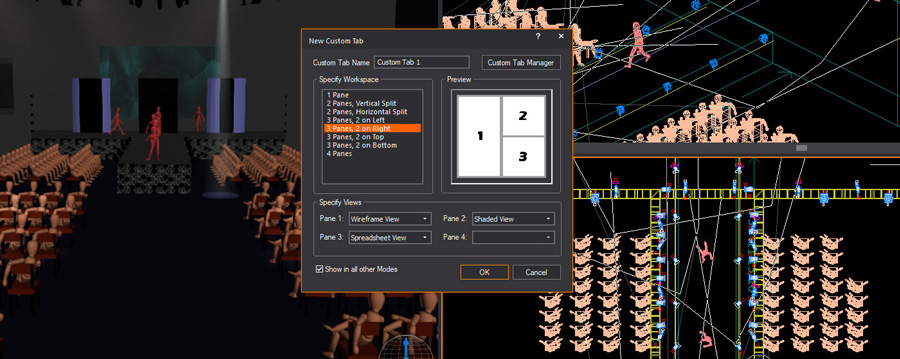
Cameras management
Julien Ferreiro : « The cameras can be viewed more accurately and more clearly in Wysiwyg’s Shaded views. In addition to a refurbished icon, their name and field of perception can be displayed directly. In my opinion it is especially useful for VR, when you have to move inside Wysiwyg using a virtual headset. »
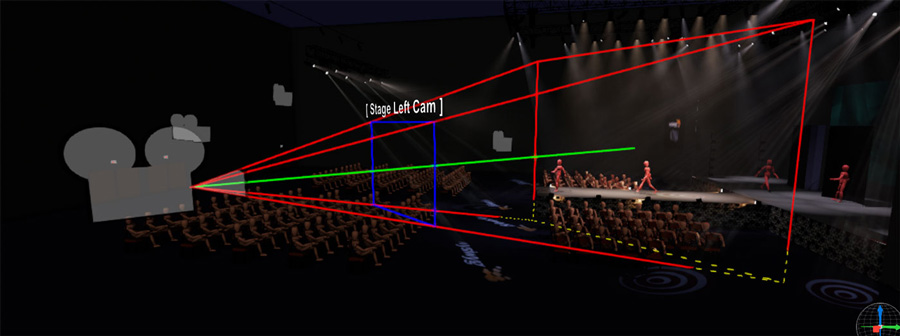
Bug Fixes
Julien Ferreiro : « Some software repairs are also involved, in particular concerning the delays and stability during mode changes and updates of views, or the incorporation of new ArtNet and sACN drivers in 64-bit. »
Libraries
Julien Ferreiro : « In addition to a reset of libraries and objects with new ‘DLL’, this version is beefed up with 230 libraries of projectors, as well as many objects, accessories, trusses and gobos. These include the inclusion of the latest Ayrton, Cameo, Chauvet, Claypaky, High-End, Robe and Starway projectors, plus the LEDko Coemar and SuperLed Desisti. But I might forget many more. »
Free Cloud License for students
Julien Ferreiro : « Students from renowned schools will be able to benefit from a free online “Wysiwyg Student Edition” license. At the end of the registration process using their résumé, ID, school letter and exam date, their Wysiwyg will be enabled on the Cloud. This is especially valid for American schools, but in France and other countries some courses, such as 3is or the CFPTS for example can benefit.
This student version is a Perform one with 4 complete universes and the presence of a discrete Trademark in the Shaded view. » The activation link is available here
Future developments
Julien Ferreiro : « As mentioned before, the R44 will add a whole complement to the 64-bit architecture of the 43 version. There are still many developments on the video and VR part, with a clear influence of the video game to supplement the presentations. There are still plenty of possibilities to explore, such as using virtual reality to work directly inside Wysiwyg. It would be amazing enough to move around the truss elements or focus the projectors as in real life.
The presentation section, I think, will progress in the same way. We are also moving towards more and more Cloud licenses by gradually giving up physical dongles. For MA3 Integration and the use of the GDTF format, it’s still a little early to talk about it, but I hope both manufacturers will find a way to carry on their collaboration with the move to the new MALighting platform. »
More information on the Cast Software Website








