
The Swedish software wizard has done it again this year! Present on a lot of Prolight+Sound stands this spring (ADB, Avolites, ETC, WholeHog…), Capture was THE lighting visualizer this year.
We met Vasilis Ziogas there, who recently joined this company, and he introduced to us the 2019 version of Capture, available since end of March. This new a très récemment rejoint la société nordique et nous a présenté la version 2019 de Capture, sortie le 26 mars. Cette new iteration is the culmination of a year of development.
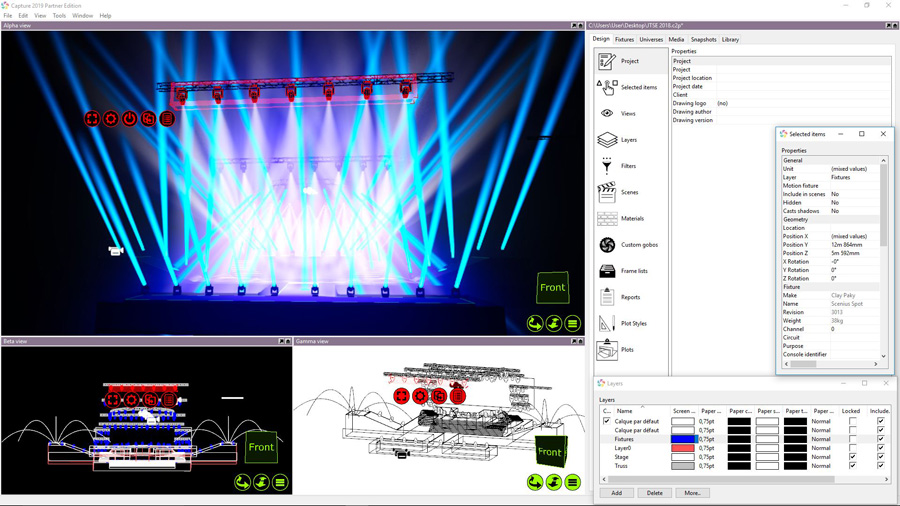
The beginnings of the new rendering core engine appeared in the 2018 version. We then went from open GL on all OS to Direct X on Windows and Metal on Max OS. Along the various updates being made, improvements were put in place until one last big change in the 2019 release, allowing the operator to work faster. The interface shows a new organization of the main workspace with 6 independent windows.
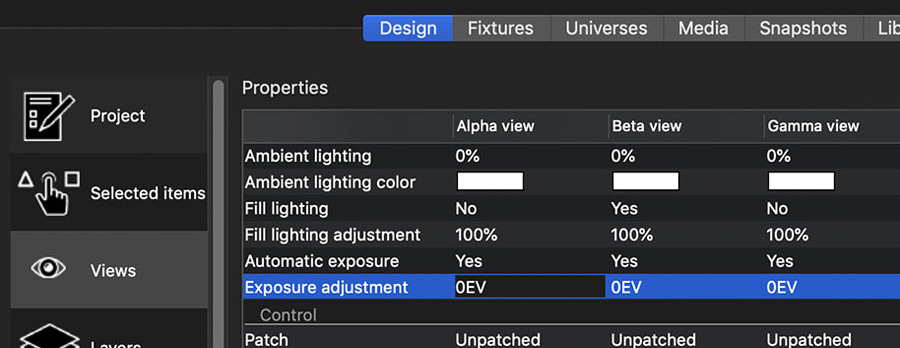
For a quick and permanent access to the essential, they keep the tabs Selected Item, Layers, Filters, Materials, Fixtures and Universes. All elements of the interface are now memorized when they are closed in order to be reopened in the exact same configuration.
The management interface of the projectors in the Live window has been completely overhauled. Fixtures control without console, nicely simplified, is now more visual, much more practical and suitable for projectors using a large number of parameters.
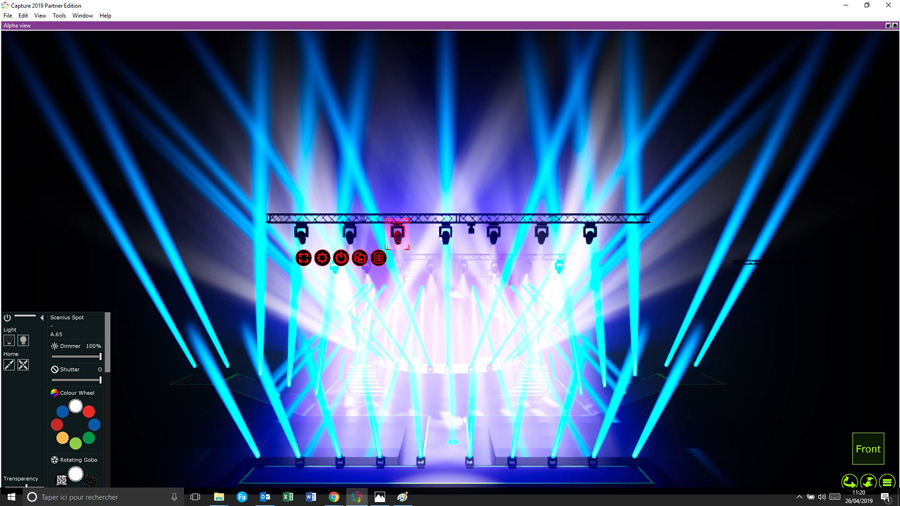
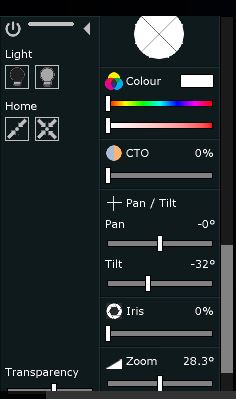
One will visualize much better each element of each parameter (color weel, gobo wheel…) and the Pan/Tilt control using two distinct faders.
Very practical tools such as partial or total reset of the projectors or the transparency level of the interface have been added.
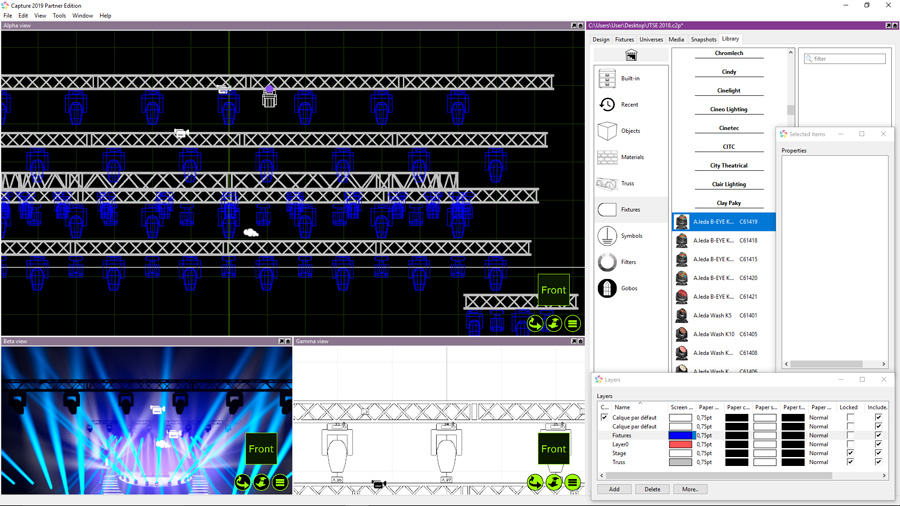
The elements import from the library has been improved. You can directly visualize in the windows in wireframe mode the what you insert into the drawing, and you can directly link together the truss elements or hang the projectors to the truss, without having to lay down the object into the drawing first.
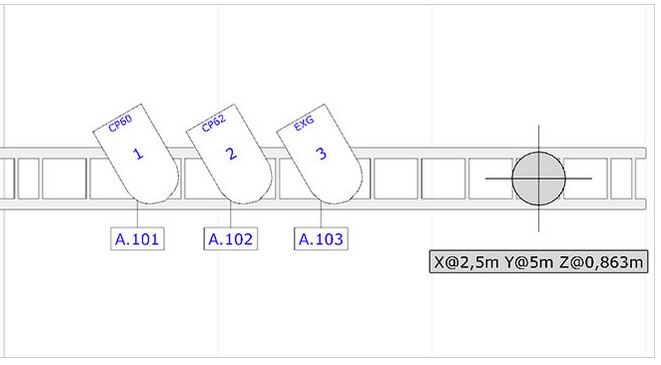
The Mapping part has not been left behind. You visualize the truss height and you can change the color of the text for each layer. The measurement tools have been improved as well as the Report window.
To end up this not restricted list of new features, let’s notice that the visualisation part also has a say in the general picture. To start with, the speed of use has been multiplied by 2 to 3, depending on the hardwares’ configurations. A white balance has been added, too, and the deactivation of one or more layers improves the rendering. The visualisation of the Strobe functions has been reworked and the colors and intensity of incandescent sources have been corrected.

Capture carries on surely and without skipping any step. Many major brands are not mistaken and good news for the Swedish brand should be formalized soon. 2019 should be, for Lars Wernlund (technical director, creator of Capture) and his team, an important year.
More information on the Capture Website.







