The SLU Innovation Award is for the Augment3D Scanner App. It is the first 3D scanning application integrated into a lighting console. It works on iPhone or Android in conjunction with version 3.2 of the EOS consoles (see below in the article.).

EOS 3.2
Present in the vast majority of theater consoles, the Eos platform is the heart of ETC’s desks. From the Eos Classic to the Gio, from the Eos Ti to the recent Apex, ETC’s leading software has been evolving for more than 16 years and is still experiencing many improvements. In order to prepare the next version, which will be substantial, the programmers have done a lot of work in the depths of the code, while dusting off the interface and proposing some ingenious new features.
Praised by operators, the Eos console is definitely standing strong in its time with state-of-the-art 3D and network tools. During the Prolight+Sound 2023, the ETC France teams, and in particular Eric Leroy, revealed to us all the innovations around Eos 3.2. The main functions of the 2023 line are in the incorporation of console settings directly into the software, and in the advanced integration of 3D.

Device Settings
Thanks to the restructuring of its OS, the network settings and DMX protocols are now accessible without leaving the menu system, and allow you to change your settings almost on the fly. When touring different locations, the previous configuration is loaded and available when needed. It should be noted that changing the console’s IP address always requires a restart. The DMX protocols page, sACN, Art-net, and DMX outputs, as well as the Multi-user mode, also benefit from this improvement.
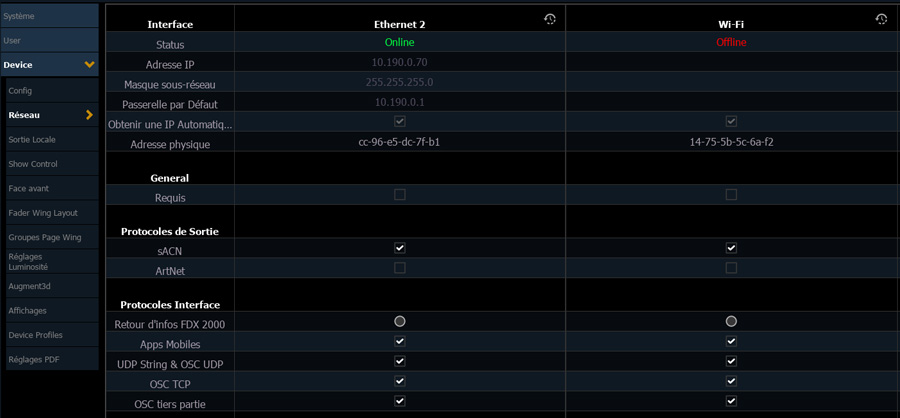
Augment3d
3D starts with a 3D import able to guzzle files, among other things, the MVR format, new possibilities to change the texture or the color of 3D objects, and a new pivot point mode for repositioning correctly in space. It also allows you to adopt the new ‘Fixture Point Of View’ tool to effectively adjust the framing blades in the 3D view by putting yourself in the place of the desired fixture. But the most important thing is allowing for specific spaces in 3D.
In addition to modeling your stage using your phone (see the following part of the article), areas called ‘Augment3d Zones’ allow automatic interaction with the lighting cue sheet. By defining a zone with specific criteria (switching off, switching on, applying a preset or a macro), the fixtures whose beam passes over this zone see their behavior change automatically. Amazing when it is necessary to avoid blinding the first rows of spectators during a position effect.
This evolution can be combined with SEM Focus Palettes. SEM (Scenic Element Mobile) are mobile objects on stage (platform or actor) whose XYZ coordinates are transmitted in OSC (Open Sound Control) to the console. Instead of defining a fixed position preset, the operator can now assign the SEM to fixtures, which will track it. Of course, the computing power needed to take full advantage of the Augment3d isn’t always available within the console. ETC, therefore, advises using a remote computer to manage 3D separately on the network.
Additive Color Calibration
If the color calibration of ETC fixtures or partner manufacturers like Robert Juliat allows almost perfect cohesion, this is not the case for all the fixtures available on the market. To match them, a setting allows you to define the color of each emitting LED in their libraries. For tint selection, the EOS now allows working in CIE XY coordinates.
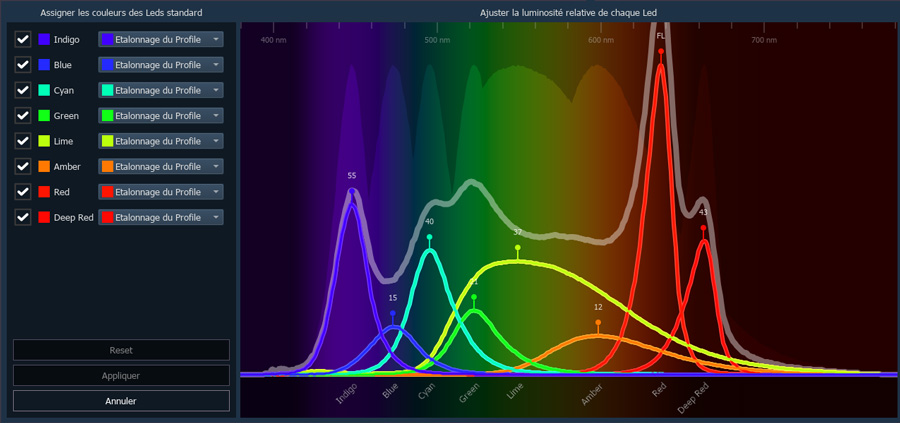
Other
In addition to the resolution of numerous bugs, several changes make it possible to make programming more fluid:
– The Sneak function allows the use of a delay time in addition to the fade.
– The Fan function “remembers” its last use with the Press and Hold Fan function.
– A Preheat Preset function is available.
– The clock/Timer has different types of settings.
– The framing(borders) of the Layouts in the WorkSpace are customizable.
– A search function in the Macros is added, it doubles as a new search window with a virtual keyboard.
– A basic show, or Template Showfile, has arrived.
– The Apex Scroll Wheels allow for fast page changes.
– Touch-sensitive secondary windows have haptic feedback, which will soon be available on the Fader screens.
To immerse yourself even more in the software, a major presentation video awaits you on the YouTube d’ETC channel:
Augment3D Scanner App
While ETC fixtures and consoles are designed and manufactured in Middleton (Wisconsin, USA), the augmented reality application Augment3d Scanner App was developed by an ETC research developer who lives in Germany. The goal is simple, but the realization is complex: to be able to model a stage or stage set/decor in a few minutes with your phone and then transfer it to the 3D part of an Eos console.

The App for iPhone or Android uses AR sensors to detect volumes through the phone’s camera. Superimposed on the image, the user can place points at each corner to build the walls of his room. The 3D plan is then constructed as space is explored.
Additional tools make it possible to add doors and windows, or to manage the sections in an arc of a circle and the specific construction of the prosceniums. With the help of a virtual magnet, or SNAP, if needed.
Once this first panoramic tour has been carried out on the stage floor whose ground has been used as a reference, the user loops and validates his 3D view by returning to click on the starting point. The application then builds a ‘Space’ file, in the extension ‘Augment3D’, stores it, and allows, if the phone is connected to the console’s network, to transfer the file to it in a few seconds. The stage will then appear in the 3D of the Eos, then be fine-tuned if necessary by the operator.
Available, this solution allow 3D construction in situ in some 15-20 minutes, then subsequently calibrate the position of the fixtures thanks to the functions of Augment3d. The operator can then take full advantage of his console with 3D interactions.
A spectacular advance in virtualization made fully operational by ETC in the classic world of theatre. Finally, thanks to Eos and its operators, the management of lighting in the Opera will almost be able to give lessons to Showbiz console operators and their long time attachment to aging software.
For further information on the ETC website
Please do not hesitate to take a look at the the YouTube chaine of ETC France, hosted by the extraordinary Pillou ‘Jamy’, an inexhaustible source of information.







