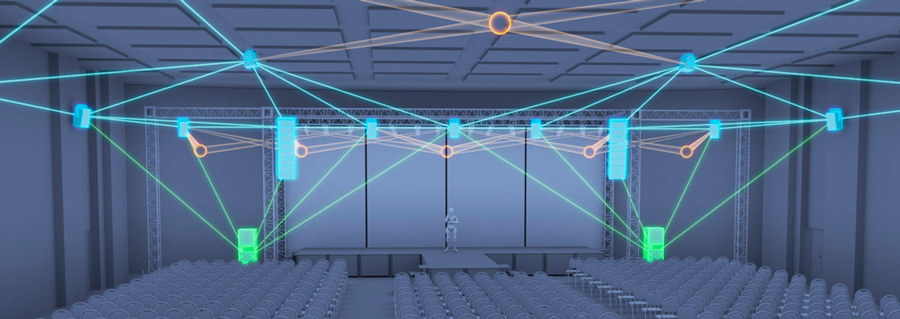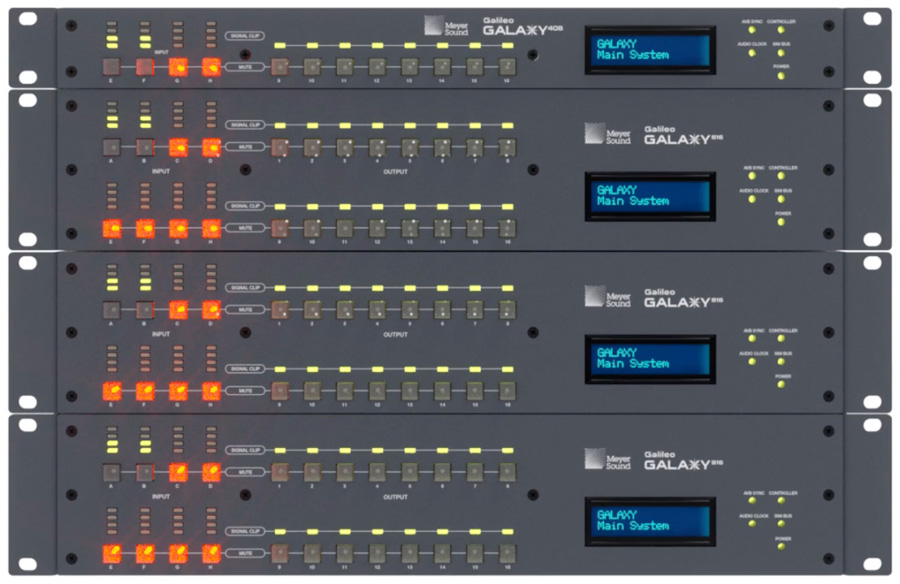Meyer Sound has officially released Spacemap® Go, an industry game changer in spatial sound design and mixing. Available October 28 as a free app for Apple iPad, Spacemap Go can transform the thousands of Meyer Sound GALAXY™ Network Platform processors in the field into powerful, flexible and user-friendly tools for spatial sound design and mixing.
Spacemap Go works with multiple GALAXY processors, and it can be controlled by a single iPad or with multiple iPads to provide a larger and more varied control surface, or to allow simultaneous control by multiple users.
Spacemap Go can be implemented with a free update to GALAXY firmware and Compass control software. Users with existing GALAXY inventory need only supply one or more iPads as appropriate for the application.
What are Spacemaps

Spacemaps are two-dimensional graphic layouts that enable complex spatial sound distribution with easy-to-use controls.
Trajectories are programmable sound paths applied to Spacemaps to dynamically change the output mix.
Trajectories, which can be recorded, edited, reshaped, and even manipulated while playing, automate the movement of the Spacemap position, creating the illusion of sound movement.
Two basic elements are key to building Spacemaps: nodes and trisets.
Nodes and Trisets
Nodes represent loudspeakers (Speaker Nodes), groups of loudspeakers (Virtual Nodes) or silence (Silent Nodes) and are arranged in groups of three as trisets. These trisets provide the fundamental panning elements of the Spacemap and guarantee smooth crossfades. As the channel’s Spacemap position moves closer to a node, more of the signal mixes to that node and less to the other two in the triset.
Multiple adjacent trisets make up a Spacemap, creating customizable spatial contours. Audio from a specified set of Speaker Nodes can be automatically sent to designated outputs using Derived Nodes (for example, to send sound to subwoofers or an under-balcony loudspeaker).
3D Sound Control

Spacemap Go has a two-dimensional interface that supports three-dimensional sound control. Sound can be distributed proportionally between loudspeakers on different physical levels using two Spacemaps for each channel, or by combining overhead loudspeaker locations with lateral or surround speaker locations in a single Spacemap.
Sound can be smoothly crossfaded for the same position from one Spacemap to the other for the desired spatial mix. Spacemap Go includes a library of example Spacemaps and trajectories to assist users when starting, or users can create their own custom Spacemaps and trajectories.
Spacemap system inputs and output
Spacemap systems support up to 32 inputs. These system inputs can be sourced from Milan AVB devices, or provided by the physical analog or AES3 inputs of up to 8 GALAXY processors within the Spacemap system. Spacemap systems support all of the available GALAXY processor outputs, up to 16 processors or 256 outputs.
Spacemap Go Application Interface
Spacemap Go guides users through the process of configuring the system inputs, including Milan AVB. Projects contain all the parameters associated with a Spacemap system including the system configuration, as well as all system parameter snapshots.
Control information is organized into a set of views: Mix, Channel, Setlist, Create, and Settings. Additional system controls are available along the top of the screen.
Projects
Projects can be saved in the GALAXY processor, to the iPad, or shared via email, AirDrop, or Messages. Spacemaps and trajectories can also be imported into Projects.
Snapshots
Spacemap system parameters, organized and saved within the Project as snapshots, include:
– System Snapshots – GALAXY processor input and output processing settings, delay matrix values edited by Compass or Compass Go, and output channel gains
– Mix Snapshots – parameters of all Spacemap Go channels, plus mix level and mute
– Channel Snapshots – parameters of one or more Spacemap Go channels
Mix View

The Mix view presents an Overview and channel controls for eight channels at a time. The Overview provides the big picture by showing the panning positions of all channels simultaneously. Buttons and swipe gestures at the top of the page simplify navigation.
Each input of a Spacemap System is represented by a channel. The Channel View provides all of the controls for one input channel. The routing of the channel to one or many outputs can be accomplished three different ways:
– The matrix levels associated with the channel can be adjusted directly when precise control is required.
– If one or two Spacemaps are assigned to the channel, a static spatial mix can be made by setting the position within the Spacemap with the touch of a finger and crossfading between the two Spacemaps with a slider.
– Trajectories can be assigned and scaled (changing speed, direction, rotation, size and position) using multi-touch gestures or dedicated controls to create dynamic spatial movement.
If desired, selected channels may be locked out from user control on the iPad.
Setlist View

The Setlist view is used to store and recall Mix and Channel Snapshots. Mix Snapshots save the entire spatial mix for all channels and may be used to store the mix for a song, a band, or a scene in a play.
Channel Snapshots are contained within Mix Snaphots and allow changes within sections of a performance, such as a guitar solo or an individual sound effect.
The channel mix is stored automatically as either a set of matrix levels, a static position within a Spacemap, or a trajectory moving within a Spacemap. Smooth crossfades between channel mixes of any type provide ease of use for nuanced spatial orchestration.
Create View

The Create view is used to create, edit, and test Spacemaps and trajectories. Example Spacemaps include common surround layouts as well as grids and lines of loudspeakers. Spacemaps and trajectories can also be created from the ground up. Nodes are added and linked with simple touch gestures, and trisets may be created manually or automatically.
Trajectories may be recorded by touching discrete points or moving continuously; the precise timing of segments within the trajectory may be edited and scaled after the recording is complete. Two-finger pinch and open gestures allow scaling of views.
Seamless Compatibility
Spacemap Go offers seamless compatibility with popular sound design and show control programs such as QLab. For example, a complex sound design can be assembled using QLab in the studio, perhaps initially combining all multichannel cues into a stereo rough mix for reference. When on site, the tracks can be quickly expanded into a multi-channel spatial mix using Spacemap Go’s templates for common multi-channel configurations.
The templates can be customized for a particular setup, while panning trajectories can be created with the touch of a finger and, if desired, captured for playback during performance. Although spatial trajectories can be created, edited and stored using the graphical interface, the detailed matrix remains immediately accessible for reference or direct data entry.
In addition to QLab, Spacemap Go can be automated by popular DAWs such as Ableton Live, Apple Logic Pro X, AVID Pro Tools, MOTU Digital Performer, and Reaper, taking advantage of the iPad’s multi-touch interface for effortless spatial automation. GALAXY now supports the RTTrPM protocol, allowing integration with real-time tracking systems such as BlackTrax.
Accessible and Easy
Systems are quickly and easily configured by Spacemap Go using any combination of GALAXY 408 or GALAXY 816 using Milan AVB, AES3 or analog as inputs and outputs.
Spacemap Systems can be configured for up to 32 inputs and as many outputs as are provided by the processors.
Each GALAXY provides up to 232 matrix crosspoints. Multiple iPads may be used to control a system, providing immediate access to additional channels or allowing simultaneous access to different screen views.

« Every GALAXY processor incorporates a powerful digital summing matrix, which serves an important function in system optimization. » explains Steve Ellison, Meyer Sound Director, Spatial Sound. « With Spacemap Go, we have added a new creative layer over that technical layer.
All the optimization tools are still there, but now GALAXY does double duty as a powerful spatial sound mixer that can be intuitively operated in real time, programmed to follow automated cues or recall internal snapshots with smooth transitions and dynamic movement.
In terms of accessibility, scalability and intuitive ease of use, Spacemap Go is a breakthrough for sound designers and sound artists. »
Free download in Apple App Store : Spacemap Go is available as a free download from the Apple App Store as of now. Spacemap Go is compatible with any iPad capable of running the latest iPadOS.
Spacemap Go public roundtables : Meyer Sound is hosting a series of public roundtables November 4, November 11, November 18, and December 2. Throughout each discussion, Meyer Sound panelists will be available for Q&A.
More about Spacemap on the Meyer Sound website