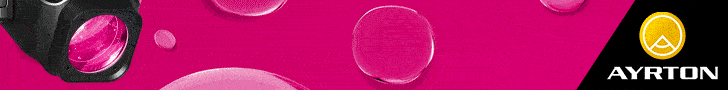This paper is available in
Français too
Following the success of the Profile model, the MAC Viper range, Osram HTI 1000 W short arc based moving lights, grows up quickly as not less than 6 new models have been added to the original one.
Today, we will focus especially on the Viper Wash DX. Yet after MAC 2000 XB success, Martin couldn’t only introduce a new wash, even with a 1:5 zoom, with an extremely comprehensive color system and an iris because of the hard competition with LED washes. MAC Viper Wash had to have something more hidden behind the ‘DX’.

Viper Wash DX overview

From the outside, the Viper Wash DX is the twin of the Profile. Same base and same head, only the front of the head is slightly different and makes the head longer of 1 millimetre. The nicely designed yoke is still here, with a mix of curves and edges, bringing both strength and softness. Yoke lids are made of composite UV resistant reinforced fibre.
Handles on its top, standard since the MAC III range, are a real advantage to move the machine on a short distance. Yoke also carries the 8 positions tilt lock but there is no pan lock deliberately since the MAC III again. I must admit that I am of two minds about this because, even if this lock is subject to a lot of issues, most of the time because of misuse, it is very useful for servicing the machine and repacking it into its flight case.
Display and connexion panel are on the same side of the base : two 5 pins XLR (one male and one female) for DMX and RDM signals, a Neutrik PowerCon for the power supply and an USB socket for software upgrades. There is no RJ45 socket, meaning neither Artnet nor sACN protocols onboard.
Beside the sockets are the display and two buttons, a jog wheel for menu navigation and an escape button. On the left of the jog wheel, an LED indicates with 3 colours (green, orange and red) the system status.
Two tricks to be mentioned : addressing and setup can be done even if the machine is not AC powered and, if one keeps the right hand button pushed for 2 or 3 seconds, the display will show shortcuts for Reset, Lamp On/Off and display rotation.
New items in the menus
Menus are both simple and complete. Further the usual functions, two interesting menus are the end of the list : « DMX signal monitoring » which helps to monitor incoming DMX signal and the « Test sequences » for controlling the machine without any console or DMX generator. Under the base, the safety cable anchor is a smart fast hooking system that allows positioning hanging clamps every 45°.