This year, on the lighting desks side, you can say it was ETC that drew a lot of attention at Prolight + Sound 2019 exhibition.
Announced with a video a few days before the show opening, Augment3d was launched as a new programming tool that will change the operators’ life. It combines visualization with augmented reality and allows to set a focus with your phone and one finger!

Augment3d (pronounce Augmented) will be included into version 3 of the EOS system, and the very first Beta versions are being released during this summer. The definitive version should therefore be out and fully running at the end of this year. Thanks to a powerful combination between 3D previsualization, live interactivity and augmented reality, this new tool allows the operators to approach programming from a new angle.
It will be directly integrated into the lighting desks comprising a Display port and using Windows 7. The consoles not matching this technical requirements will use Augment3d via a PC or a MAC. The software will be available for free with the version 3 of eos and directly integrated into the consoles coming out of the manufacturing plant.
To implement a set-up or any environment, you’ll be able to import any 3D models from a lot of existing softwares like 3DS, Autocad and many more, and files under the OBJ or FBX format. It is possible to position and rotate any object on 3 axis and rescale it.
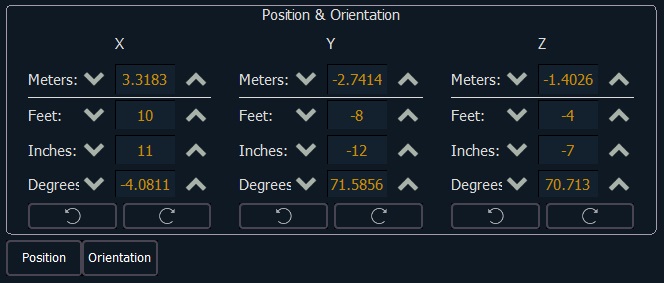
Augment3d is naturally dedicated to moving heads, but it can also accommodate generic lighting with specific features already planned.
To make the interactivity as precise as possible, each type of projector can be calibrated. As at now, 60 references among the ones most vastly used have already been optimized, and of course this number will rise a lot along this year. It is possible to obtain a projector’s calibration by sending an e-mail to: [email protected]
As this new tool is directly connected to the EOS system, the integration of the projectors is automatic. Each of them will, from the V3, import values of positions and rotation x, y and z. When adding values to these characteristics, the projector is immediately integrated and placed in Augment3d.
There is also an automatic way to position the projectors in the 3D environment, using the Fixture Position Estimation (FPE) function. It requires to “focus” all projectors on 4 reference points. Their positions are completely arbitrary but the further they are from each other, the more precise their positioning will be as an end result. A palette is recorded for each point that is then positioned in Augment’s 3D environment. The Software then calculates the position of each of the projectors.

Source control is then done as usual from the console and Augment3d generates visualization of the Intensity, Focus, Color and Beam parameters. We can build a lighting in the visualizer without it appearing on stage.
To do this, simply activate the Blind mode on the console. It is also possible to adjust projectors on one of the elements present in the 3D space of the software by clicking on it.
The great new feature of this software is its Focus Wand application dedicated to Android and IOS smartphones. It allows not only to see the projectors but also to select them and control them using the integrated camera of the phone or the tablet. When a projector is visible on your mobile screen, just click on it to select it.
You can then control its intensity by sliding up/down a finger on the touch and zoom surface by squeezing or spreading two fingers on the screen. You can also “focus” one or more projectors just by pointing the lens of the camera on the spot you want to light up, or event light up yourself by using the Find Me feature!
It’s been a long time since there was such an innovation in the small world of light consoles. Augment3d allows ETC to write the first words of a new book page on programming. The developers of the American brand already have many ideas for the future of the software and this first version is only the immersed part of a huge Iceberg that will profoundly change the habits of operators and the creative opportunities of lighting designers!
More information on the ETC Website.







